FAQ - Frequently Asked Questions
Most frequent questions and answers
Why was I asked to provide documentation?
As a regulated entity and online service, Lopeer provides multi-jurisdictional compliance assurances to you.
In doing so, Lopeer account holders may be required to submit specific documentation that will assist us in ensuring the safety and security of all transactions done via Lopeer.
To ensure the safety and security of all transactions and users, we may ask for supporting documents to verify details, such as:
- Your identity
- Your Phone Number
- Your address or location
We recommend verifying your account to take full advantage of the features that we offer. Please note that in certain cases and after certain transactions, we may request one-time additional verification according to our security and fraud prevention policies.
Is it safe to provide my document to Lopeer?
You submit documents to Lopeer via Verification Center, Lopeer’s secure and personalized document upload system.
We strictly comply with KYC, OFAC, AML, and the requirements of the Bank Secrecy Act (BSA), and we securely process and store your documents.
Lopeer’s core obligations are to protect its customers’ funds and prevent money laundering.
We never disclose any account information to third parties unless we receive a court order sent to our legal address as part of an international investigation. Also submitted documents may be sent to our card vendor within our card program for verification of your card account with them. They are never shared with any other third party.
How do I submit my Documents?
In order to upload a your KYC document please follow these steps:
- Sign in to your Lopeer App (Android or iOS)
- Select KYC Verification under the Profile menu
- Select the relevant requirement from the list
- Upload the relevant document and click SUBMIT
- You will see a confirmation that the documents were uploaded successfully.
If you are providing an ID, please note that depending on your country, you may not see every ID type listed and instead will only see one or two options. We strongly suggest providing one of the recommended ID types, so that your verification can be successful. If you do not have a document matching any of our options, you may need to go and get one of the available ID cards.
We recommend taking a picture of the document with your smartphone. Please make sure the document is complete (all four corners of the document should be visible and the image should be full size), the document is not cropped, and the image is of high quality.
If you are using the camera on your smartphone, please make sure the flash is not covering the information on the document.
Which documents are accepted as government-issued id?
We accept the following documents as government-issued ID:
- National ID
- Driver’s license
- Passport





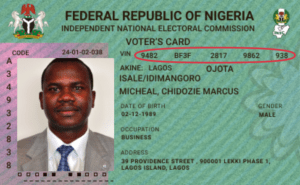


I’ve provided all the necessary documentation. How can I know if my documents are approved?
To check if your document was accepted, please review its status by following these steps:
- Sign in to Lopeer App
- Select Profile under the menu.
- Look for the Verified tag under your profile name
If the document was not accepted, we will send you an email explaining why.
Additionally, you will see a message in your Profile/Account when you log in to our App.
Why was my documents rejected?
Please note that your documents might be rejected for the following reasons:
- Poor image quality – the file needs to be in high resolution, so the document is clear, readable and in color.
- The document is not fully displayed – you need to submit the entire document, from beginning to end.
- Relevant information is not properly displayed – please make sure not to obscure any information with your hand or your camera’s flash.
- The document provided doesn’t match the document type selected/accepted in Verification Center.
- The document is expired or is not recent.
- You entered the wrong document number or full name.
How old do I need to be to start using Lopeer?
You need to be 18 years old or older to be able to use our services.
I did not find my country in the list, what do I do?
Due to legal and/or compliance limitations, we are unable to fully offer our services to certain countries or territories, for example, the United States. If you did not find your country in the country selection list, it means we do not offer our services to your country, unfortunately. This list does not change very often, but you are welcome to check back with us in some time to see if the country was added.
My verification submission was denied, what do I do?
Whenever we deny a particular document submission, we provide a reason why it was denied. Usually, there is enough information in this explanation to help you re-submit the document and have it approved. Please create a support ticket if you would like to know more about your documents.
Read our blog
Follow the latest news and updates
Ask our community
Get help from other Lopeer Users and Staffs
Read our blog
Follow the latest news and updates
Ask our community
Get help from other Lopeer Users and Staffs


